Just a quickie. It’s been a long week, and I’ve been trying to get my head around using PowerShell to automate deployments in Azure.
However, I did come across a little glitch in the way that this is supposed to work.
Here’s the syntax I was using:
New-AzureVMConfig -Name $myVMName -InstanceSize $myInstanceSize -ImageName $image.ImageName ` |Add-AzureProvisioningConfig -AdminUserName $myAdminName -Password $myAdminPassword -WindowsDomain -JoinDomain $myDomainFQDN -Domain $myDomainAdminUserDomain -DomainUserName$myDomainAdminUserName -DomainPassword $myDomainAdminPassword -MachineObjectOU $myDomainMachineOU ` |Set-AzureSubnet -SubnetNames $myVLAN ` |Set-AzureStaticVNetIP -IPAddress $myVMIPAddress ` |New-AzureVM -ServiceName $myVMName -Location $myLocation -WaitForBoot -VNetName$myVirtualNetwork
When I got the error message:
VERBOSE: 09:42:11 - Begin Operation: New-AzureVM - Create Deployment with VM TRTestSQLAuto
New-AzureVM : BadRequest: The virtual network SSDevPortal does not exist.
At line:6 char:10
+ |New-AzureVM -ServiceName $myVMName -Location $myLocation -WaitForBoot - ...
+ ~~~~~~~~~~~~~~~~~~~~~~~~~~~~~~~~~~~~~~~~~~~~~~~~~~~~~~~~~~~~~~~~~~~~~~~~~~~~~~~~
+ CategoryInfo : CloseError: (:) [New-AzureVM], CloudException
+ FullyQualifiedErrorId : Microsoft.WindowsAzure.Commands.ServiceManagement.IaaS.PersistentVMs.NewAzureVMCommand
Now, the problem here is that when I look at the virtual network in the Admin Preview Portal, I see that it is there with the right name.
So, what to do? Just to check that I’d managed to get the spelling right, and there wasn’t a space or something, I exported the network config and looked at the XML:
Get-AzureVNetConfig -ExportToFile "C:\Users\TRushton\Desktop\VNetConfig.xml"
And there it is, buried in the NetworkConfiguration\VirtualNetworkConfiguration\VirtualNetworkSites area, the VirtualNetworkSite in question:
So, the name in the configuration is not the name that’s showing in the Virtual Network window. No wonder it’s not working…
Correct the code, and away we go. Job done. But no idea why there’s a discrepancy.

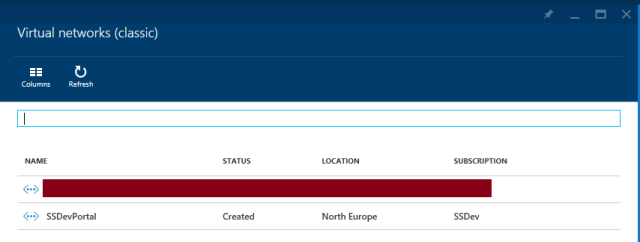
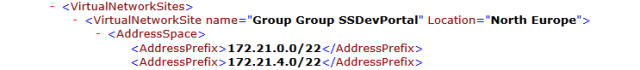


HI Thomas,
You can also get the VNet Name into the using
Get-AzureVNetSite | Select Name
which you can then set tot eh variable if needed
Rob
Hi Rob
Thanks for the tip!
Cheers – I’ve been banging my head against the wall for the last hour or so trying to figure this one out!
Hi Andy
You’re welcome.
I’ve just had the same problem with another environment… at least I knew where to look to find the solution!
Nice one, this saved me some grief. This mixed world we have no of classic Azure IaaS and ARM is a pain.
Wish I found this 5 hours ago. Thanks. Now why this happened is another story…
Pingback: “BadRequest: The virtual network Public-Azure-East does not exist” the virtual network name displayed in the portal can be wrong #azure #azureclassic – Clustering For Mere Mortals
This worked for me, thanks!
Thank you very much for taking the time out to share this! I’ve spent a few hours trying to figure this out and this post resolved it for me. The Azure portal should at least have a “details” pop-up that gives the full name of the VNet. How non-intuitive! 😦
Thanks! Saved my day.